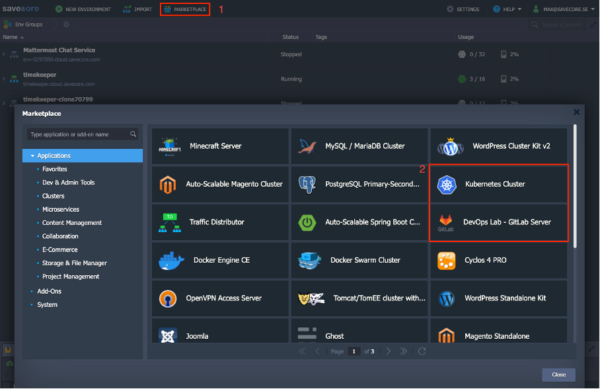Mattermost is an open-source chat application that you self-host where you have the option of file sharing, searching chats, and integrations with applications.
In short, it is an alternative to Slack.
You gather all your communication in one place and you can create integrations via webhooks or use the over 400 applications already integrated such as Jira, Gitlab, Jenkins, Jitsi and Zoom.
Mattermost applications are available for Android, iOS, Windows, Linux and Mac.
Follow these steps to install Mattermost:
Log in to https://app.infra.savecore.com/
1. Click on marketplace
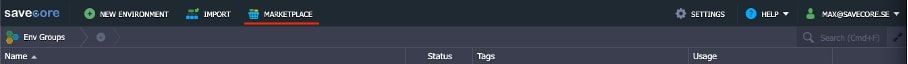
2. Search for Mattermost and then click on the search result

3. then this window will pop up. Then choose the name you want for your environment (1) (this name will also be the URL for the Mattermost server, it can be changed later). At Display Name set the name you want to have when viewing your different environments. When all the choices are made, click on Install (2).
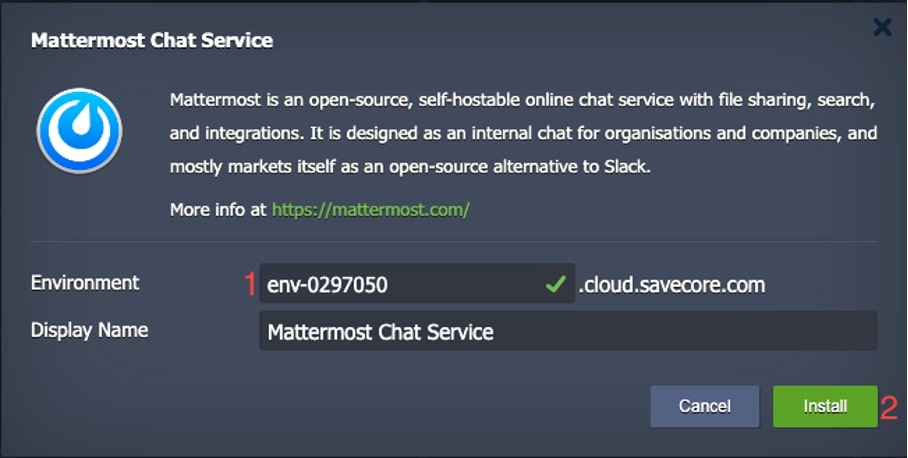
Then Mattermost will be installed and this window showing the installation process will pop up:
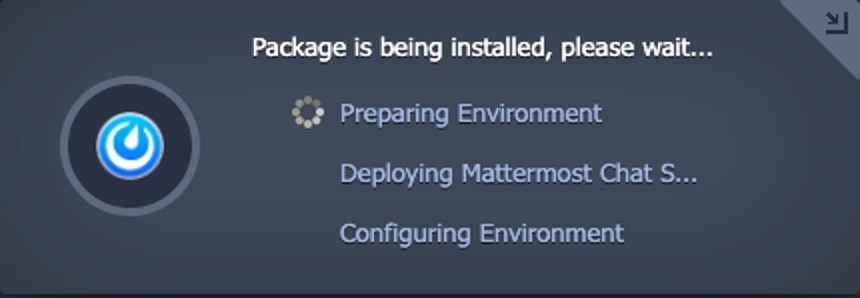
4. Once the installation is complete, a username and password will be generated so that you can log in to the Mattermost server, you will also receive an email with information. To proceed with the installation, click on Open in Browser (1).
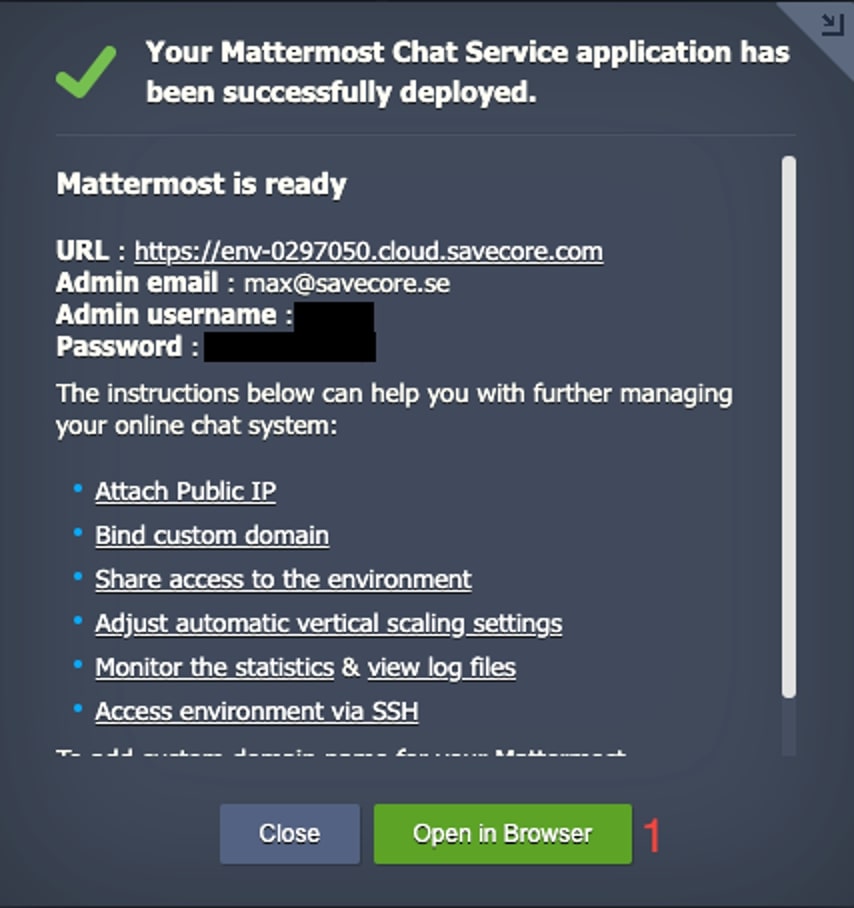
5. Enter the username and password generated in the previous step and log in to the Mattermost server.
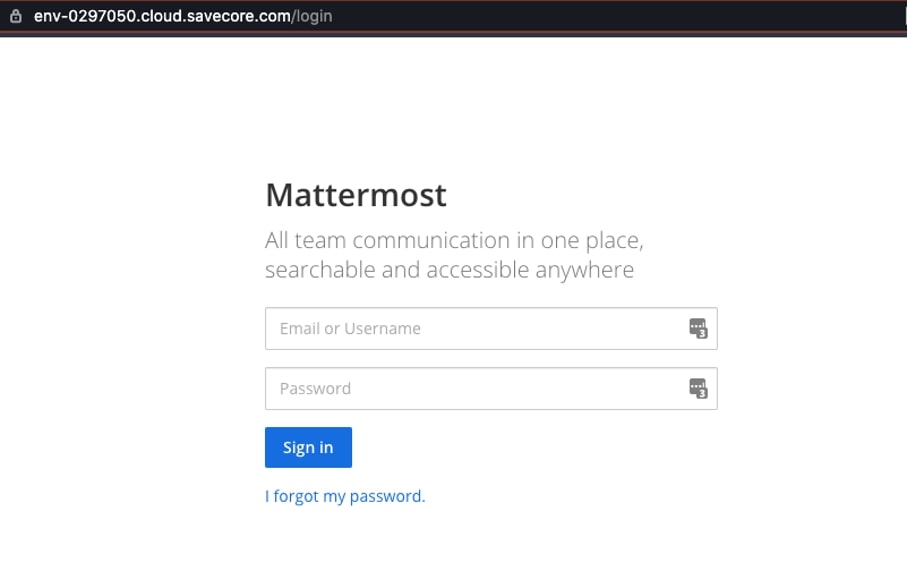
6. then press Create a team to create a new team so that you can communicate with your colleagues or friends.

7. Choose a name for your team (1) and then click next (2). In this tutorial I have chosen to create a team called demo.
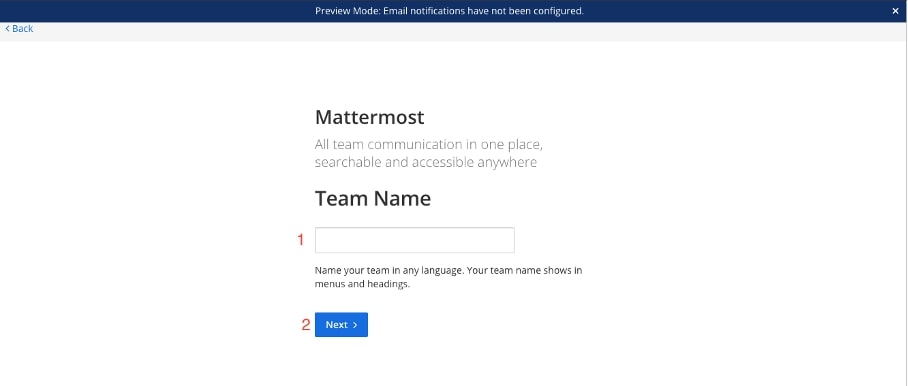
8. Now you can choose if you want a unique URL (1) for your team instead of the one automatically generated based on your team name. When you are happy with your URL, click Finish (2).
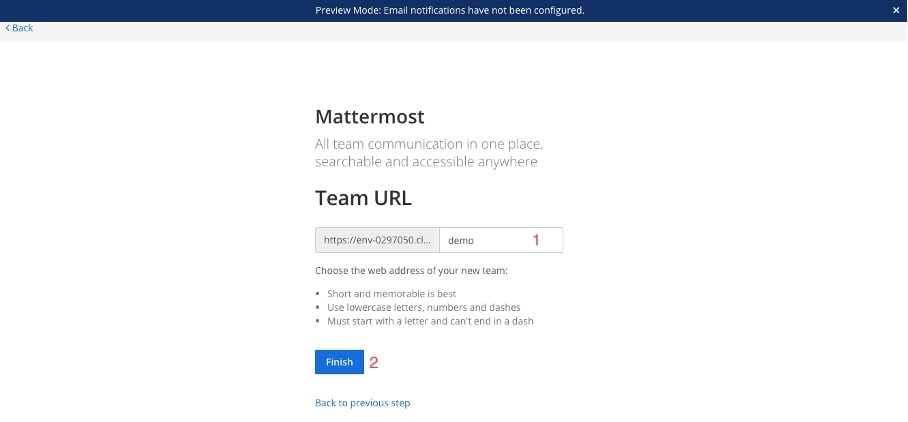
9. The Mattermost server is now ready to use. We recommend that you go through their tutorial as it shows you how to invite people to your team and how to download the Mattermost application available for different platforms.
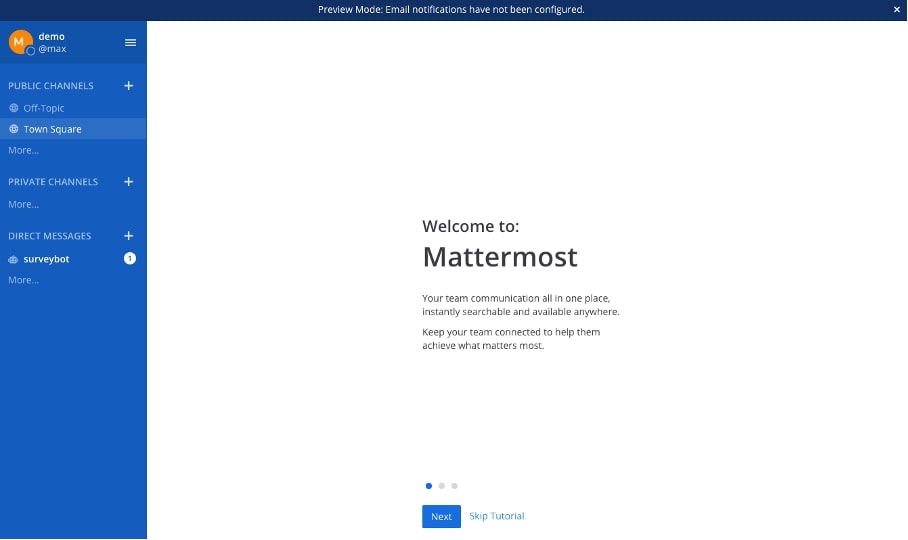
Please do not hesitate to contact us at support@savecore.se if you have any further questions regarding Mattermost.
Don’t have a PaaS account? No problem, you can get one quickly and easily here.